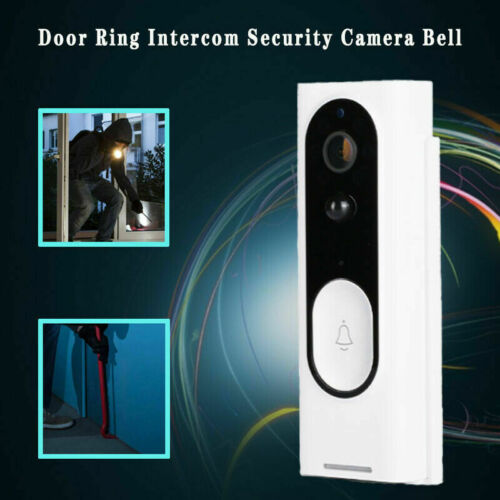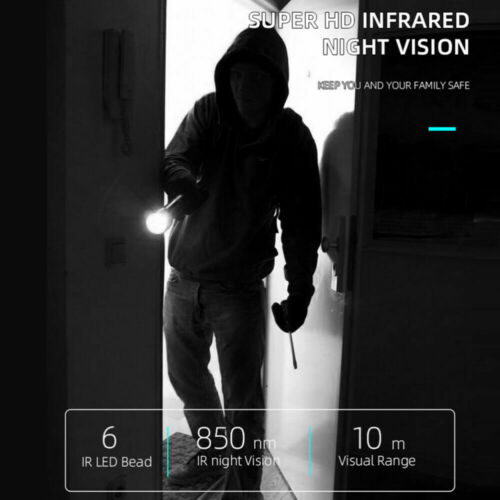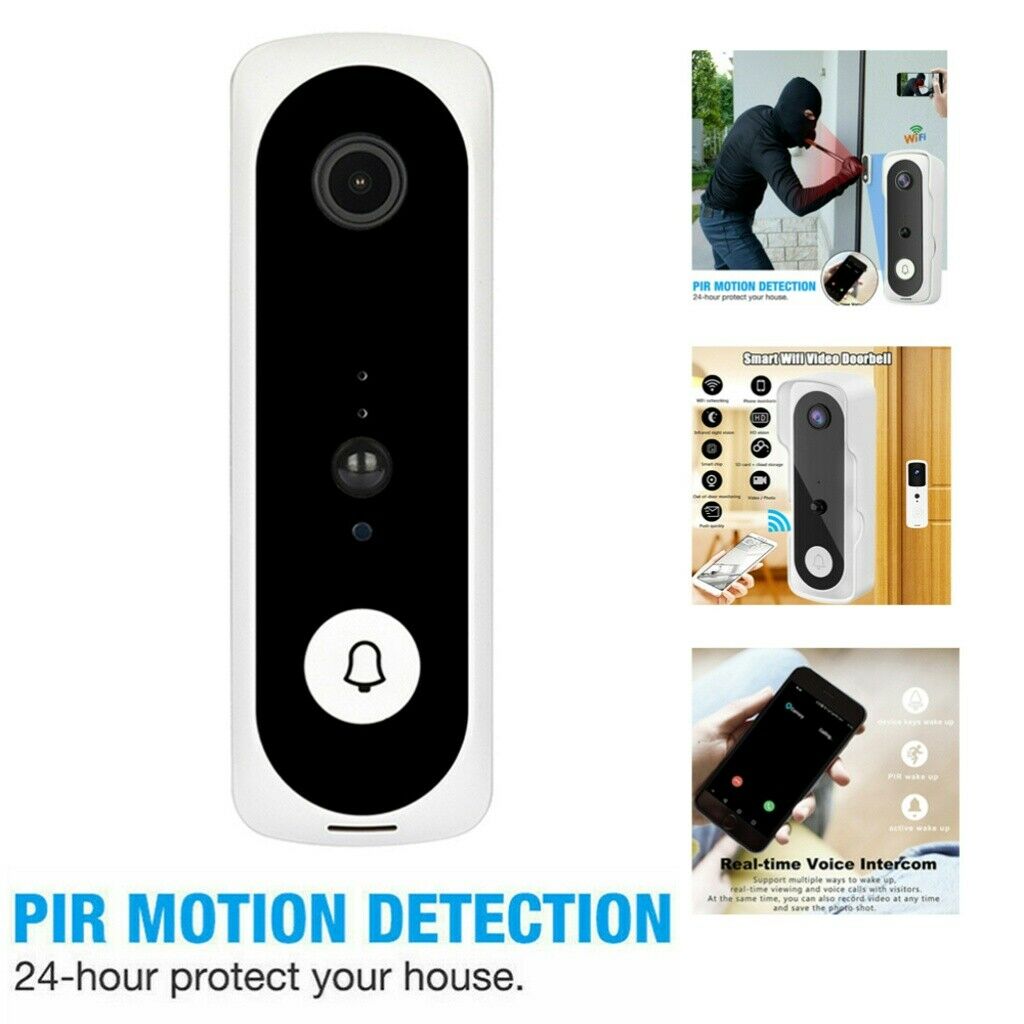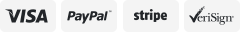-40%
WiFi Wireless Doorbell Video Smart Talk PIR Door Ring Security HD Camera Bell
$ 6.33
- Description
- Size Guide
Description
Store categorySign Up Now !
You may also like
Wireless WiFi Doorbell Smart Door Ring HD Video Intercom Camera Bell Security
Product Description
Main functions of WIFI video doorbell:
-Simple installation, no wiring required
-Remote viewing anytime, anywhere
-Normal mobile alarm, APP real-time reminder
-APP remote conversation
-Two-way voice intercom
-Millions of HD
-Infrared night vision
-Remote capture
WIFI video doorbell product parameters:
Video: 1280*720/H264I bit rate adaptive, adapt to multiple network environments
Voice: Two-way voice intercom, with echo cancellation
Speaker: built-in intercom speaker/built-in microphone 166°
Viewing angle: IR-CUT dual filter automatic switching
Day and night function infrared light: 6*LED 85OMM
Light sensitivity: 1 Lux
Connection: Wi-Fi2.4 GHz, IEEE802.11B/G/NAP hotspot/broadcast scan QR code
Storage: Support device SD card 8G/16G/32G
Video: Support local video on mobile phone, video on demand return/support equipment video, video on demand playback
Screenshot: real-time screenshot of mobile phone
Active wake-up: mobile phone remote active wake-up, PIR wake-up, device button wake-up
Quick start: within milliseconds of system startup
News push: extremely fast push within 1S
Motion detection: PIR motion detection, high sensitivity/medium low level adjustable
Battery: 3.7V, 2*18650 battery (
Not included
), supports micro usb interface charging.
Power consumption: working current 170MA, standby current 160uA
Product List:
1 x WIFI video doorbell (
Not including 2*18650 batteries
)
1 x User Manual
Doorbell music machine Ding Dong Ding Dong machine product features:
-Fashion look and touch design
-Simple and convenient installation
-Ultra-low power consumption design, power saving and lasting use
-52 polyphonic ringtones to choose from
Doorbell music machine Ding Dong Ding Dong machine technical parameters:
Working voltage: AC 90~250V
Working frequency: 433.92 MHz +/-280 KHz
Power consumption: 10 mW transmit power 0dbm
Sensitivity: -110dbm
Net weight: 82g
Volume: maximum 110db
Size: 82*82*20mm/82*82*19mm
Dingdong installation:
1. Choose a suitable range to install the video doorbell (refer to the user manual of the Wi-Fi video doorbell for details), and plug the receiver directly into a conventional power socket. After the installation is successful, you can use it normally and press the transmitter to receive indoors. The player plays music and flashes. (Please tear off the protective film on the metal strip decoration before use).
2. Pairing:: Press the Dingdong volume button for 4 seconds, the LED light will light up. Then press the Wi-Fi video doorbell button within 5 seconds. When the Dingdong LED flashes quickly, the pairing is complete.
1. Select music: After Dingdong is powered on, short press the previous music button on the right side to play the previous music, and short press the next music button to play the next music. A total of 52 8-chord music can be
Choose, cyclically
2. Learning mode music memory: Under the selected music, press and hold the volume button for 4 seconds, the music indicator will be on and enter the learning state. At this time, press the Wi-Fi video door
Bell button, the indicator light flashes quickly, the memory is completed. After the above steps are completed, the learning state will be automatically exited.
Note: One Dingdong can code 16 Wi-Fi video doorbells. A Wi-Fi video doorbell can respond to countless Dingdongs at most.
3. Two or more Wi-Fi video doorbells correspond to the same music or the same Ding Dong:: According to the second point 2 to enter the learning state and learn the first Wi-Fi video door
After ringing, press other Wi-Fi video doorbells in sequence or at the same time, and it will automatically exit the learning state after completion.
4. Two or more Wi-Fi video doorbells corresponding to different music:: Enter the learning state as described in point 2 and after learning the first Wi-Fi video doorbell, press Ding Dong
Select the key to select the next desired music, then press the second Wi-Fi video doorbell, and so on. It will automatically exit the learning state after completion.
5. Two or more music/Dingdong corresponding to the same Wi-Fi video doorbell: Long press the first Dingdong volume button for 4 seconds to enter the learning state, press the Wi-Fi video doorbell,
Pairing is successful within 5 seconds. Repeat the appeal operation to pair the selected Dingdong and this Wi-Fi video doorbell one by one.
6. Finally: press and hold the volume button, then plug it into the socket for 10 seconds, the LED light flashes quickly, it is clear that the pairing is successful.
Product List:
1 x transmitter
1 x User Manual
Payment
Delivery details
Terms of sales
Contact us
About us
Payment
We accept PayPal , Google pay , Visa , Amex , Discover Payment.
Delivery details
We do not ship during weekend nor Public Holiday.
Orders will be shipped out in 1 to 5 working days after the payment cleared.
Terms of sales
If you have any question with your purchase or you do not satisfied with the item,please do not take any action as open case on ebay or paypal before contacting us, you can just fell free to contact with me, 100 % Satisfaction Guaranteed
Contact us
Please email us for any questions or complaints and we will get back to you within 24 hours (Except Weekend Nor Public Holidays)
About us
On Aug-09-21 at 03:26:05 PDT, seller added the following information: