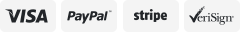-40%
Multi-tone Plug-in Doorbell Chime Wireless Video Doorbell V5 V6 and V7 White
$ 10.55
- Description
- Size Guide
Description
Multi-tone Plug-in Doorbell Chime Wireless Video Doorbell V5 V6 and V7 WhiteProduct Features
Optional accessory for Wireless Video Doorbell V5, V6 and V7. (ToSee or LiveHome app, compatible with Pikewear, Kalogl, EKEN, Owlet Home 720p wi-fi video doorbell)
Make your video doorbell rings louder and clearly heard inside the house. Works like traditional chime so that your entire house will hear visitors coming.
No battery required, simply plug into wall outlet to extend the ringer from video doorbell.
It has 52 ringtones to choose from, and also 4 volume levels. It has a maximum working range of 600ft, and can transits through walls.
This chime works with video doorbell model model V5, V6 and V7; and it might also work with other models that uses 433MHz RF tranmissions. Check with your device maker.(It does NOT work with Ring video doorbell.)
Product Description
NOTES:
This wireless chime works with wireless video doorbell model V5, V6 and V7(Sellers including Pikewear , EKEN). Please ask the device maker if they are compatible with 433MHz RF receiver.
Pikewear V5, V6 and V7 wireless doorbells are sold separately in our store.
PLEASE READ CAREFULLY:
It does NOT work with Ring video doorbell.
Specifications:
Sound: 52 ringtones
Range: 600ft(180m) Ideal
Volume: 4 levels
Voltage: 90-250V
Frequency: 433MHz (+/- 200KHz)
?
Instructions to pair:
Setup your video doorbell V5 first, and power on the V5 doorbell;
Press and hold the volume button on the chime for 3 seconds until the LED indicator lights up, the chime will enter into paring status;
Press the ring button on the V5 doorbell within 5 seconds after step 2.
The pairing is complete once the LED indicator on the chime is blinking.
How to change melody ? / How to select different music for chime ringtone?
Press up or down to select the desired ringtone;
If you would like to switch, hold the top volume key for 3 seconds until the blue LED lights up constantly without blinking;
Immediately press the ring button on the wireless video doorbell, the new ringtone is set when you see the blue LED blinks.
How to unpair or clear the pairing?
To clean the pairing, unplug from the wall power outlet first, then hold the top volume key while plug into the wall outlet again, hold for another ten seconds as the blue LED lights up constantly without blinking.
How to change the volume?
There are four volume levels, press and top volume key and repeat to circle the volume levels until you are satisfied.
How to video:
Secure & Hassle Free Shopping:
ALL orders processed via PayPal's Secure Servers. 100% Manufactures Warranty.
Customer Service:
Have a Problem? Guarantees Resolution w/in 2 business days (in most cases)! Please message us BEFORE leaving Negative of Neutral feedback. Thank You!
Fast Free Shipping:
FREE Shipping to 48 Contiguous States. Processing time 2 Business Days (in most cases). Delivery 3-5 Business Days (in most cases).
International Delivery:
YES, we ship to MOST Counties (via eBay's Global Shipping Program). Additional shipping charges apply / will appear at checkout.
Returns Details:
30-Day Hassle Free Returns (International return fees may apply)..